How to apply Lottery
Read discriptions below and apply now!
①Install T-BASE app
DL with iOS↓
https://apps.apple.com/jp/app/t-base-japan/id1585533202
DL with Android↓
https://play.google.com/store/apps/details?id=com.appify.reconebytbase&hl=ja&gl=US
②Log in or Become a member
If you are a member, please log in with your email and password. If not, you have to be a member of T-BASE.
③Apply for Lottery
After logging in, you can apply for the lottery products on app.
※Don't forget to make sure your device is updated. If not, app doesn't work propery sometimes.

アプリ限定抽選販売アイテム will have the lottery products. You can choose items and apply.
※If there are no items, please reboot your app!
Tap the lottery item,

Tap 抽選にエントリーする if you want to apply for it,

Tap 種類 選択する+,
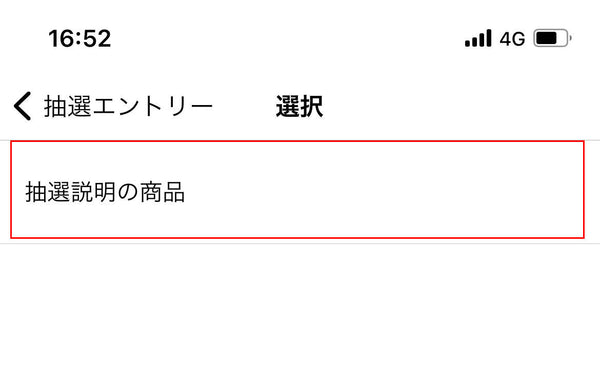
Tap the name of product,

Then tap 抽選にエントリーする,

That's it. Please wait for announce for the winner.
④Announcement
The winner will be announced in 2 days.
You can get the result from pop-up push nortification or notice page of your app, you can reach that from the bell icon located on upper-left corner of your home.

You can receive that when nortification is on.

Tap bell icon located left corner of the top.

You can receive the results win or lose.
⑤Purchase

Tap「購入に進む」
Fill your informations and done!
※You can apply all lottery products by App.
Of course you can buy any other products as well, but neew products will be available later.
Please check our online site!
Online store
https://tbasejpn.com/
T-BASE Twitter
https://twitter.com/TBASEJAPAN

